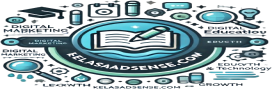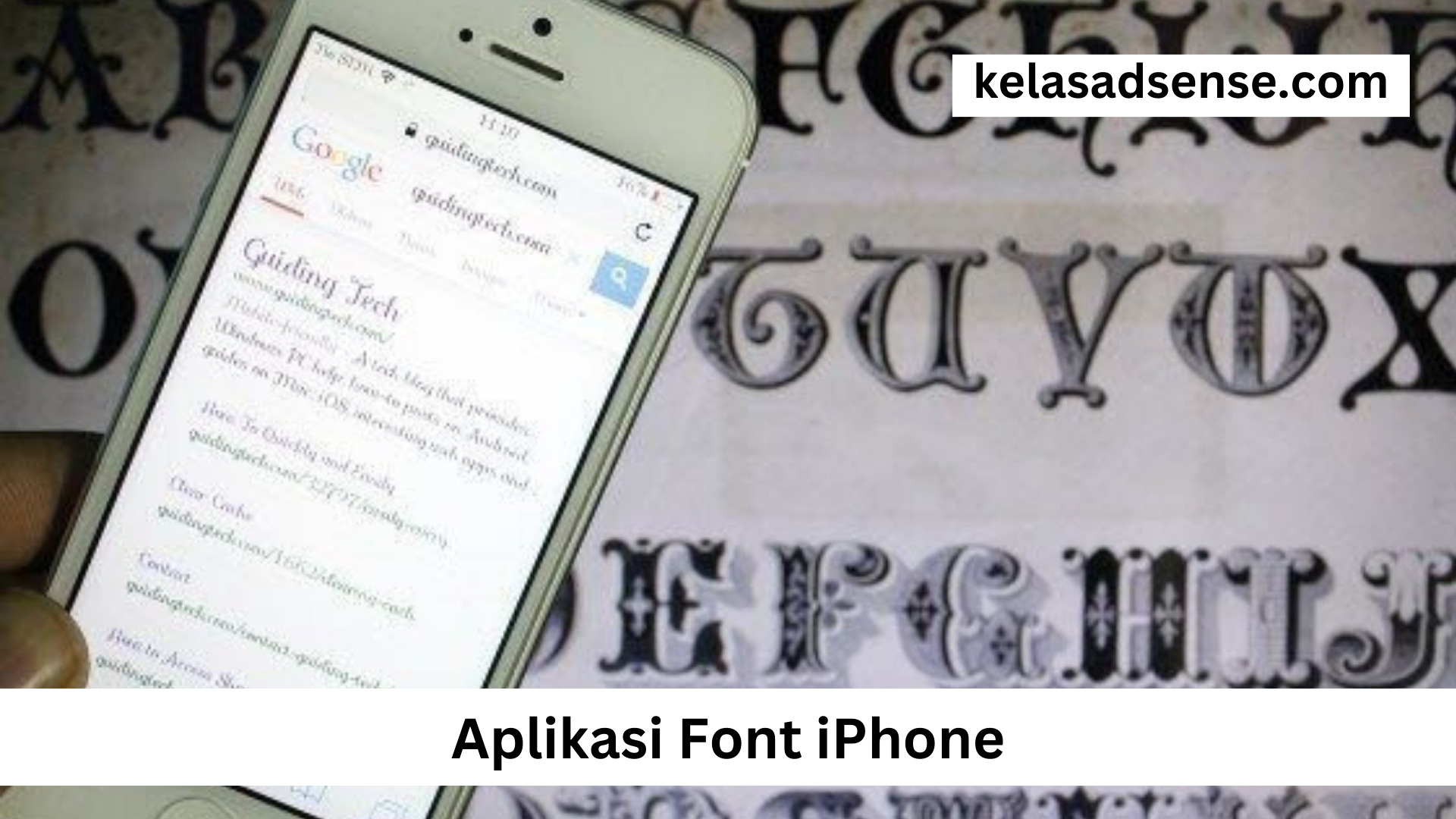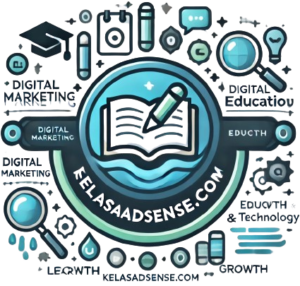kelasadsense.com – Aplikasi On Off Android , Koneksi internet adalah salah satu aspek penting dalam penggunaan smartphone Android kita. Terkadang, kita perlu mengontrol kapan dan bagaimana koneksi internet aktif atau nonaktif untuk menghemat data seluler atau baterai. Meskipun Android memiliki pengaturan bawaan untuk ini, beberapa aplikasi dapat membuat pengelolaan koneksi internet menjadi lebih mudah dan efisien.
Daftar Aplikasi On Off Android
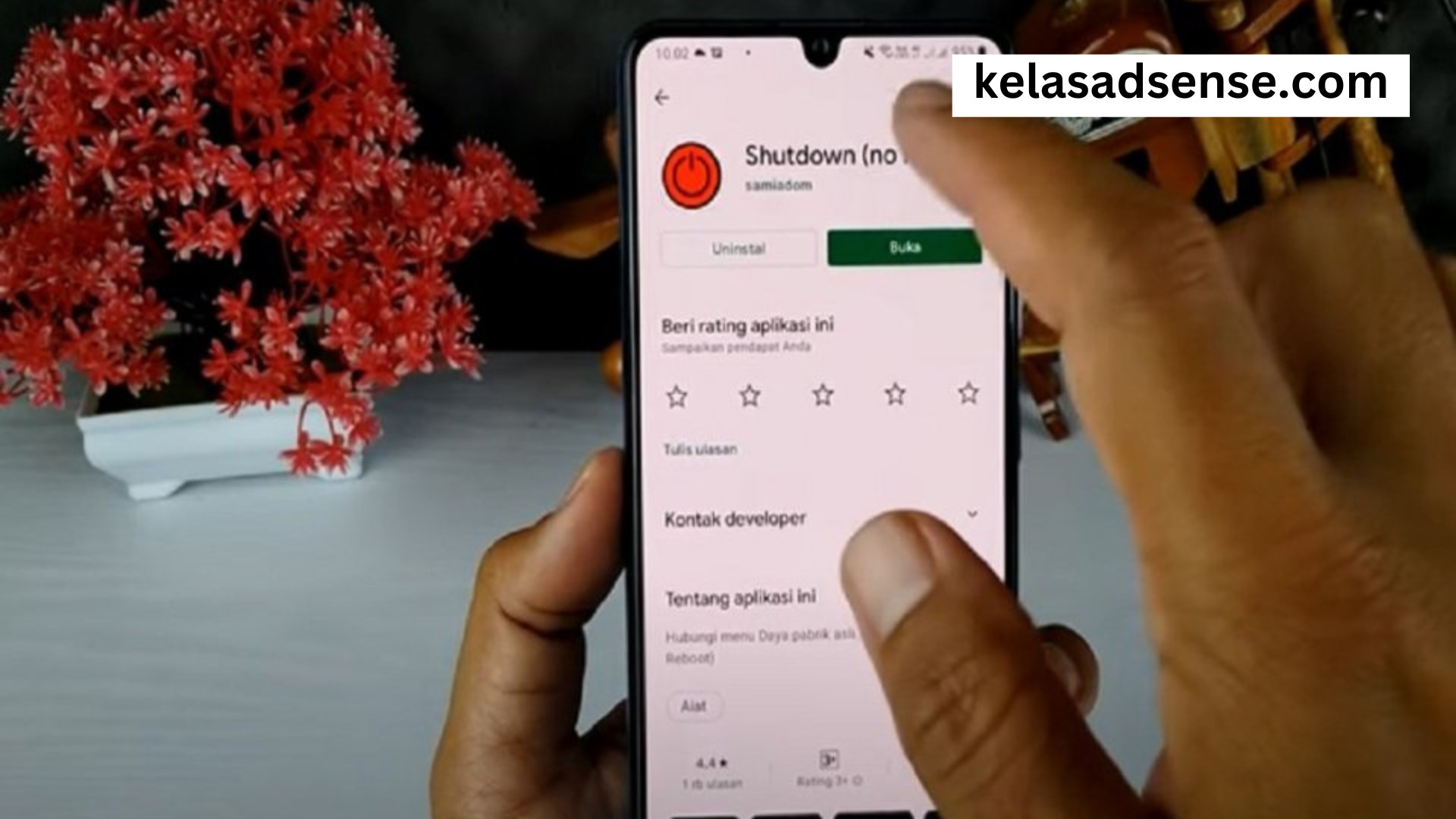
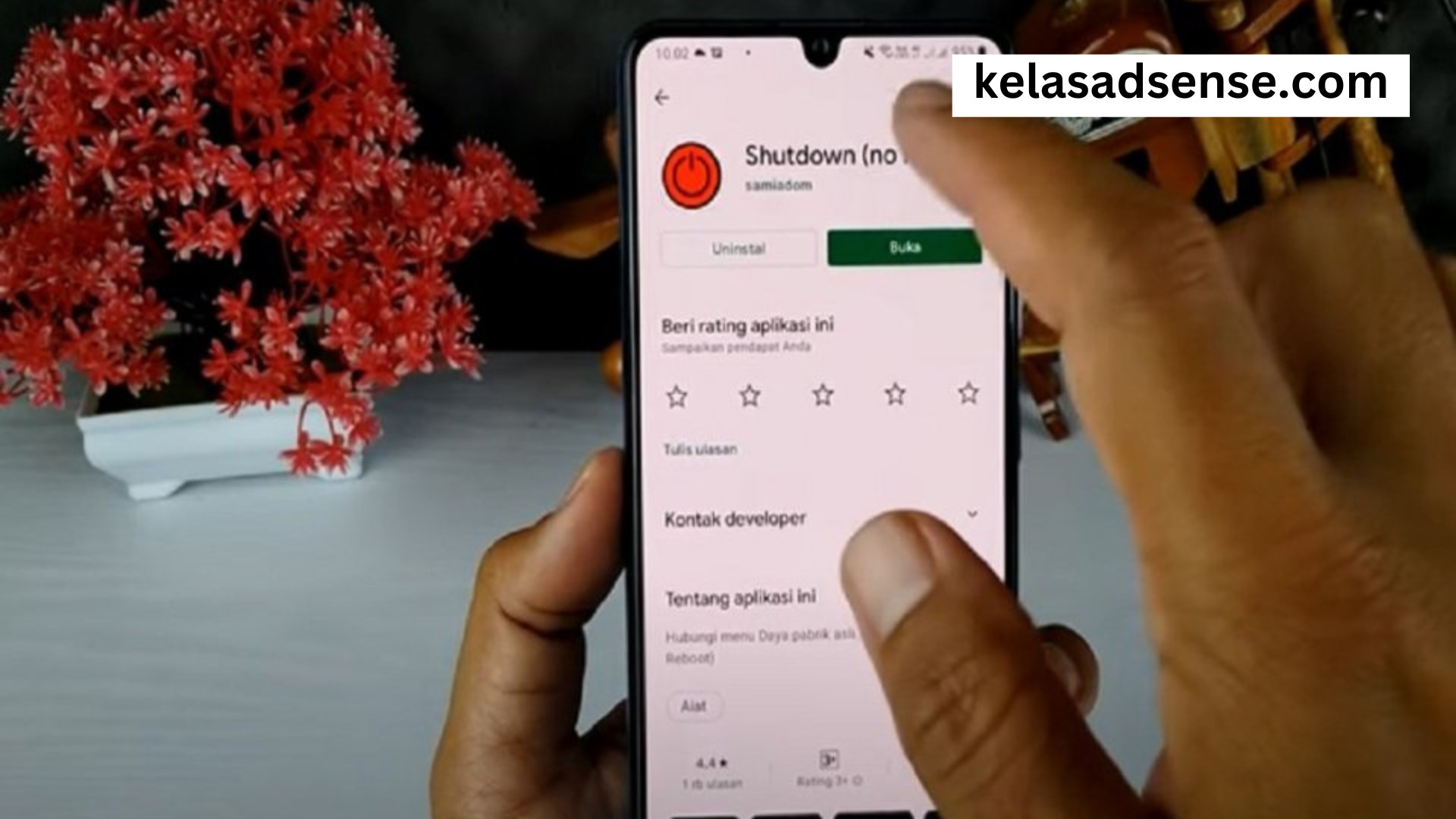
Berikut adalah daftar aplikasi on/off Android yang berguna untuk mengelola koneksi internet Anda.
1. NetGuard
Aplikasi On Off Android NetGuard adalah aplikasi firewall yang kuat untuk Android. Aplikasi ini memberikan Anda kendali penuh atas aplikasi mana yang diizinkan untuk mengakses internet dan aplikasi mana yang diblokir. Ini berarti Anda dapat memutuskan aplikasi apa yang boleh atau tidak boleh menggunakan koneksi data seluler atau Wi-Fi. Fitur utama NetGuard meliputi:
Pengendalian Aplikasi: Anda dapat dengan mudah memilih aplikasi yang diizinkan atau diblokir untuk mengakses internet. Ini membantu Anda menghemat kuota data seluler Anda dan juga meningkatkan keamanan dengan mengontrol aplikasi yang terhubung ke internet.
Statistik Lalu Lintas: NetGuard juga menyediakan statistik lalu lintas yang rinci, sehingga Anda dapat melihat berapa banyak data yang digunakan oleh setiap aplikasi. Ini membantu Anda memahami konsumsi data Anda dengan lebih baik.
Konfigurasi Lanjutan: Aplikasi ini memungkinkan konfigurasi lanjutan, seperti pengaturan jaringan seluler dan Wi-Fi yang spesifik, serta pemilihan server proxy.
2. Tasker
Tasker adalah Aplikasi On Off Android alat otomatisasi yang luar biasa kuat. Anda dapat menggunakan Tasker untuk membuat tindakan otomatis yang dipicu oleh berbagai kondisi. Dalam konteks mengelola koneksi internet, Anda dapat membuat profil otomatis yang mematikan atau mengaktifkan koneksi internet pada waktu tertentu atau saat perangkat berada dalam situasi tertentu. Fitur utama Tasker meliputi:
Kustomisasi Tindakan: Anda dapat membuat tindakan otomatis yang sangat kustom, termasuk mengendalikan koneksi internet, berdasarkan waktu, lokasi, keadaan baterai, dan banyak lagi.
Integrasi Aplikasi: Tasker dapat berintegrasi dengan berbagai aplikasi lain di perangkat Anda, memungkinkan otomatisasi yang lebih kuat.
Skrip: Jika Anda memiliki pengetahuan pemrograman, Anda dapat membuat skrip khusus untuk mengelola koneksi internet sesuai dengan kebutuhan Anda.
3. DataEye
DataEye adalah aplikasi yang membantu Anda mengontrol penggunaan data seluler dengan efisien. Aplikasi ini memberikan informasi tentang berapa banyak data yang digunakan oleh setiap aplikasi dan memungkinkan Anda untuk memblokir akses data untuk aplikasi tertentu. Fitur utama DataEye meliputi:
Pemantauan Data Aplikasi: DataEye melacak dan menampilkan penggunaan data aplikasi secara terperinci, sehingga Anda dapat dengan mudah mengidentifikasi aplikasi yang boros data.
Penghematan Data: Anda dapat mematikan akses data untuk aplikasi yang tidak perlu mengakses internet, sehingga menghemat kuota data Anda.
Pemberitahuan Data: Aplikasi ini memberi Anda pemberitahuan real-time tentang penggunaan data seluler Anda.
4. My Data Manager
My Data Manager adalah Aplikasi On Off Android yang membantu Anda memantau penggunaan data seluler dan Wi-Fi Anda dengan rinci. Aplikasi ini memungkinkan Anda untuk mengatur batasan harian atau bulanan, dan akan memberi tahu Anda ketika Anda mendekati batasan tersebut. Fitur utama My Data Manager meliputi:
Pemantauan Data: Aplikasi ini melacak dan menampilkan penggunaan data seluler dan Wi-Fi Anda dalam grafik yang mudah dipahami.
Pemberitahuan Batasan: Anda dapat mengatur batasan penggunaan data dan menerima pemberitahuan saat mendekati atau melebihi batasan tersebut.
Histori Penggunaan: Anda dapat melihat riwayat penggunaan data Anda untuk memahami pola penggunaan Anda seiring waktu.
5. InternetGuard Data Saver Firewall
InternetGuard Data Saver Firewall adalah alternatif lain untuk mengontrol aplikasi mana yang boleh mengakses internet. Aplikasi ini membantu Anda menghemat data seluler Anda dan menghindari aplikasi yang boros data. Fitur utama InternetGuard meliputi:
Pengendalian Aplikasi: Anda dapat memilih aplikasi yang diizinkan atau diblokir untuk mengakses internet dengan mudah.
Pemantauan Data: Aplikasi ini memberikan informasi tentang berapa banyak data yang digunakan oleh setiap aplikasi, membantu Anda mengelola konsumsi data Anda.
Statistik: Anda dapat melihat statistik penggunaan data harian, bulanan, dan tahunan Anda.
Kesimpulan
Penting untuk diingat bahwa ketika Anda mengunduh dan menggunakan aplikasi yang memerlukan akses ke pengaturan jaringan atau data pribadi Anda, Anda harus memeriksa izin yang diminta oleh aplikasi dan memberikan izin hanya kepada aplikasi yang Anda percayai. Selalu periksa ulasan dan rating aplikasi sebelum mengunduhnya dari toko aplikasi resmi untuk memastikan keandalan dan keamanannya.
Menggunakan Aplikasi On Off Android ini dapat membantu Anda mengelola koneksi internet di perangkat Android Anda dengan lebih efisien dan menghemat data seluler serta baterai Anda. Selamat mencoba!